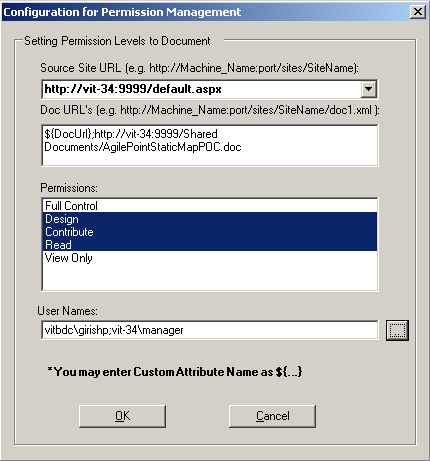
This AgileShape can be used to assign permissions on a particular SharePoint Document Library through the process (i.e. Setting Item Level Permission). Whenever a new file is added/uploaded to the SharePoint Document Library, SharePoint adds the parent’s permission levels down to the child list item. The AgilePart provides a configuration that enables document accessibility in a process by a participant in a SharePoint Document Library that would ordinarily not have permission to access the document. Ordinarily, the SharePoint Administrator would have to provide the access rights to the user for the task, then switch the permission back to no.
NOTE: This AgileShape is a specialized sub-type of the AgilePart AgileShape. Refer to the documentation for the AgilePart AgileShape for additional information about the properties and behavior that this sub-type inherits from the AgilePart AgileShape.
Design-Time Properties
NOTE: Since this AgileShape is a specialized sub-type of the AgilePart AgileShape, all of the standard properties supported by the AgilePart AgileShape are also supported by this AgileShape. Since they are already documented elsewhere, the standard AgilePart properties are not documented in this section. Refer to the documentation for the AgilePart AgileShape for information about the standard AgilePart properties. Additional design-time properties (other than the standard AgilePart properties) that are specific to this AgileShape are documented below.
SetPermissions
This property allows the process modeler to configure the details for assigning the permission details. This configuration sets the permissions to the documents specified in Doc URL property for those users that specified in the User Names property.
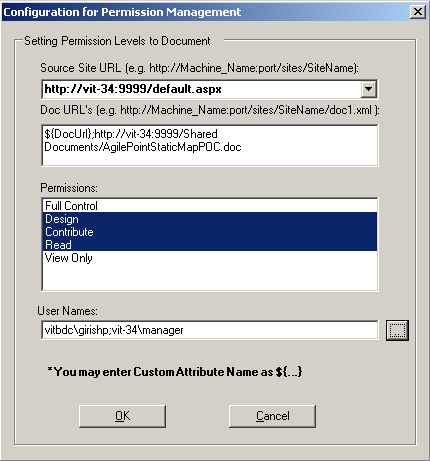
Source Site URL
The SharePoint Site URL.
Ex: http://Machine_Name:Port, http://Machine_Name:Port/sites/sitename and custom attributes ${SPServer}/${SitePath}
Doc URL
The SharePoint Document Library URL. It supports more than one document URL delaminated by a semicolon.
Ex: http://Machine_Name:Port/DocLibName/doc1.xml , http://Machine_Name:Port/sites/SiteName/DocLibName/doc1.xml , and Custom Attributes
Permissions
After providing the SharePoint Site URL, click the Source Site URL drop down, it fetches all the permissions (Predefined and Custom) that are defined in the SharePoint Site.
User Names
This will get all the AgilePoint registered users from AgilePoint Server. It supports Custom Attributes like ${ProcessInitiator}. To get the AgilePoint registered users click on the Ellipses button.
Use Case
SharePoint Permission Settings before running the Item Permission AgilePart.
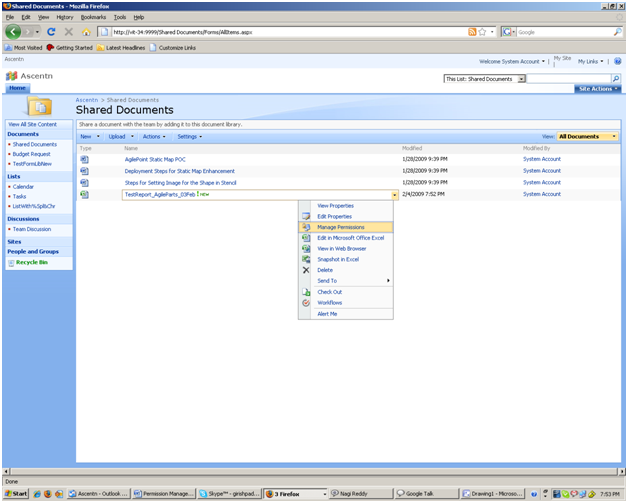
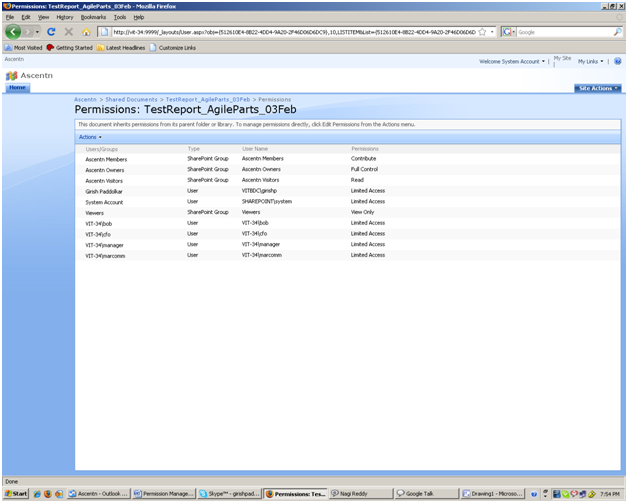
This is an default behavior of SharePoint. Whenever a new file is added/uploaded to the SharePoint Document Library, SharePoint adds the parent’s permission levels down to the child (i.e. document library’s permissions levels to the list item). You can see in the above image that for users: Girish Paddolkar, Vit-34\Bob,Vit-34\CFO, Vit-34\Manager,Vit-34\Marcomm has Limited Access permissions.
After running the Permission Management AgilePart
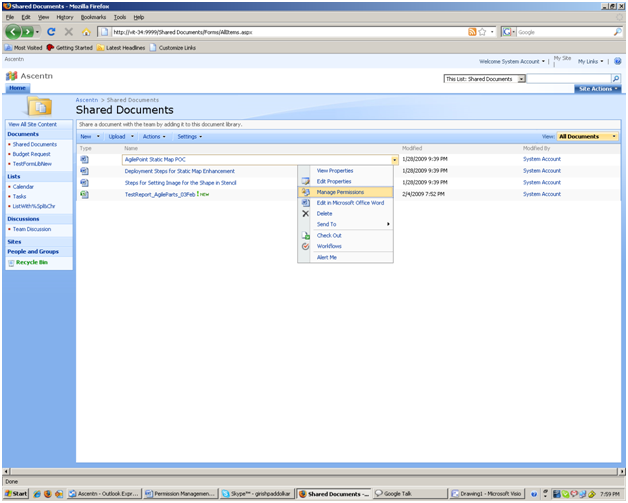
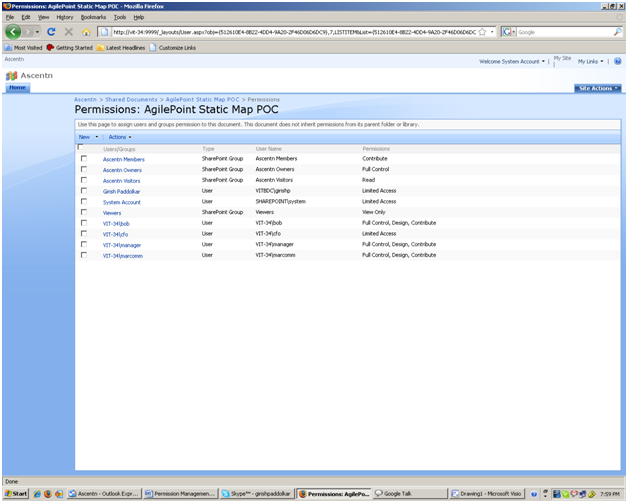
The Vit-34\Bob,Vit-34\Manager,Vit-34\Marcomm permissions have been elevated automatically via the Item Permission configuration.